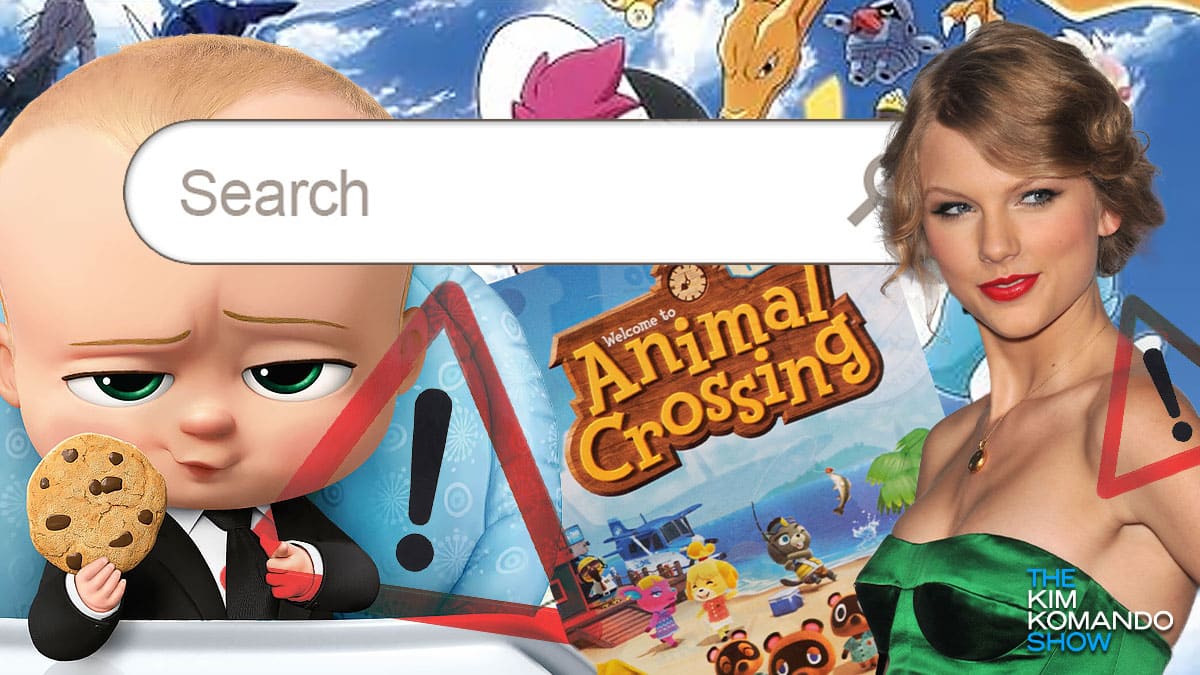When I saw this malware report, I wanted to pass it along because hackers and scammers are no longer just going after adults. They’ve got a huge pot of gold for anyone looking for Sonic the Hedgehog, Taylor Swift or “Boss Baby.”
Innocent searches for movies, shows and celebrities are turning up awful results. A new study found the most common search terms to infect kids’ devices with malware. I admit even I was surprised by some of these.
Malware on film
What could go wrong when your kid searches for their favorite movie? Apparently, a lot. Even the search results for animated movies are a hot mess.
Home Security Heroes found over half of the search results for “The Boss Baby,” “Transylvania 2” and “Sonic the Hedgehog” could contain malware. I’m willing to bet many of those lead to illegal download sites, just waiting to infect anything that comes its way.
TV shows are dicey, too: 47% of Google searches related to the “Pokémon” series raised a malware red flag. Searches for “Young Justice” and “Monster,” a Japanese anime series, had risky results of up to 45%.
The dark side of Hollywood
If your kids are searching for Anne Hathaway, Kaley Cuoco or Melissa McCarthy, you might want to supervise. Results for these lovely ladies had a jaw-dropping 75% chance of malware. I’ll let you guess who creeps are targeting here.
The most dangerous male actor to search for is (drumroll) Chris Hemsworth. If only Thor’s hammer were strong enough to send malware into another dimension … Neil Patrick Harris and Chris Pine were the second and third most dangerous searches.
Shake it off
If you and the kids are Swifties, beware. A crazy 79% of searches for Taylor Swift contained potential malware. Web searches for Ariana Grande and the Aussie-based band 5 Seconds of Summer also turned up tons of suspicious results. Duly noted.
Your to-do list
We can’t protect our kids from everything on the internet, but we can do a lot to help prevent sticky situations.
- Safe search mode: Google, Bing and Yahoo can filter out explicit or potentially harmful content from search results. This includes not just text but also images, videos and websites.
- Google: On your device, go to the SafeSearch setting. Select Filter, Blur or Off.
- Bing: Open a browser and go to Bing.com. Select the menu icon in the upper right of the window. Select Settings > More. Choose your SafeSearch preference: Strict, Moderate or Off. Select Save at the bottom of the menu.
- Yahoo: Go to the Yahoo Search page and make sure you’re signed in. From a search results page, click the app icon > Settings > Preferences. Select your SafeSearch preference from the drop-down menu.
- Parental controls: Add it to smartphones, laptops, iPads and kids’ smart devices. Older kids can likely get around them. (Part of the reason I like the Bark Phone* — they are built-in and tamper-proof.)
- Talk to the kids: They don’t want malware on their devices (that means no more video games or social media), so share info like this to help them make better decisions.
- Don’t forget the protection: You should have antivirus software updated and running on all your devices to protect against malicious searches that can lead to malware. I recommend TotalAV for an extra layer of protection. It’s just $19 for the first year.
More than anything, keep communication clear. I always did this with Ian. He knew that if he saw something weird online, had a conversation that made him uncomfortable or anything else, it was safe to tell me.